I trimmed my rough cut to a 60-second video keyed to the narrative voiceover. Still it wasn’t right. The framing and unsteadiness of some shots made them look like vacation movies. Since they were filmed on three separate occasions, the lighting and color tone didn’t match. All the shots were too cheerfully green for the creepy effect I wanted. But to my relief, Adobe Premier Pro has fixes for these problems.
Shots could be reframed – to a point. Extreme cropping blurred the image. But in most cases I only needed to trim a bit off the edges to improve the composition of shot. In one case I made a radical crop so an inscription on a gravestone that read FATHER MOTHER became HER MOTHER. I liked it enough to put up with a bit of fuzziness.
Here is the original frame:

Here is the frame that appears in the trailer:

The stone angel, the last image in the trailer except for the book cover, is a more typical example of how I reframed shots. Here is the original:

Here is the frame that appears in the trailer:

I eliminated shakiness by exporting stills from the footage and using those images in place of the shots. The lack of motion looked absolutely unnatural, an effect I liked, especially in contrast to the shots that had movement – the wind ruffling flowers or spinning a toy windmill. Premier Pro also has a function to minimize shakiness, which I used for a shot that wasn’t altogether palsied.
Next I adjusted the brightness and contrast of the shots to make them consistent. One shot gave me problems because it was so much darker than the others. Brightened, it had a strange sheen. I couldn’t cut that shot; it was necessary to the visual narrative. I kept fiddling with the brightness but never got it exactly right. If you watch the trailer, you can probably tell which one I’m talking about. It did become less conspicuous after I adjusted the color to give the video a more somber cast.
The trailer ended with a shot of the book cover. I wanted to zoom the cover so it came hurtling dramatically toward the viewer, but Joe nixed the idea.
“It’s jive-ass,” he said. “Show some restraint.”
Oh well, one less thing to do.
At Joe’s suggestion I added cross-dissolve transitions between shots, and then my book trailer was finished. Finally. It was precisely 60 seconds long and, I thought, not bad for a first effort. I posted it on You Tube and Facebook and here on my blog. Links to it appear on several Web sites including Pump Up Your Book, If Books Could Talk, and The Hot Author Report. Recently I ended gave a presentation on publishing and promotion to a local group. I ended by showing of my trailer, “Rad Pays His Respects.” Afterward, of course, I sold copies of Talion. There were still buyers in line when I ran out of copies, and I like to think my book trailer had something to do with it.

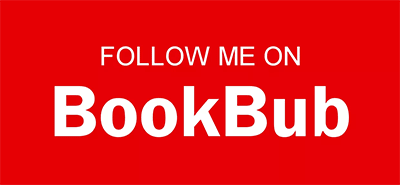


Leave a Reply
Want to join the discussion?Feel free to contribute!